Step 7 to making a current state value stream map is to map information. However, before you start reading this article, be sure to check out the first, second, third, fourth, fifth and sixth steps. It’ll help enhance your understanding of the CSVSM process. Here’s a recap of the steps that I recommend you to follow initially while making your CSVSM:
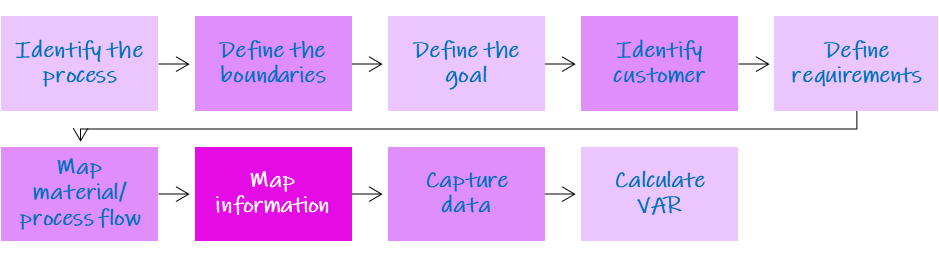
Figure 1 – Steps to construct a CSVSM
Step 7: Map Information
Information flow is usually ignored in a value stream map. However, its importance cannot be understated, as it triggers the workflow! Therefore, it is essential to map the information flow.
Examples of information triggers:
- Specific information on e-mail to start the work, production.
- Phone calls, Fax notices.
- Information stored computers; restored or referred on need basis
- Updating MIS – Files, and folders in computers for retrieval and reference of cross roles.
- Purchase order
- From customer to company
- From company to its supplier
- Specification drawings
- From Sales to Engineering
Commonly used symbols to map a value stream map:
Find below some of the most commonly used symbols used to map a value stream map. However, don’t worry about them now! You don’t need them, to begin with.

Figure 2 – Most commonly used VSM symbols
Consider the value stream map example (partially done). In this value stream map:
- Material/ process flow is seen from steps 1 to 10.
- A job card is a piece of information that flows with the material from one step to another step.
- A stock transfer order is a piece of information given by sales and marketing to step 10.
Similarly, drawings, internal work orders, inspection reports are examples of information flow. Note their origin and destinations.
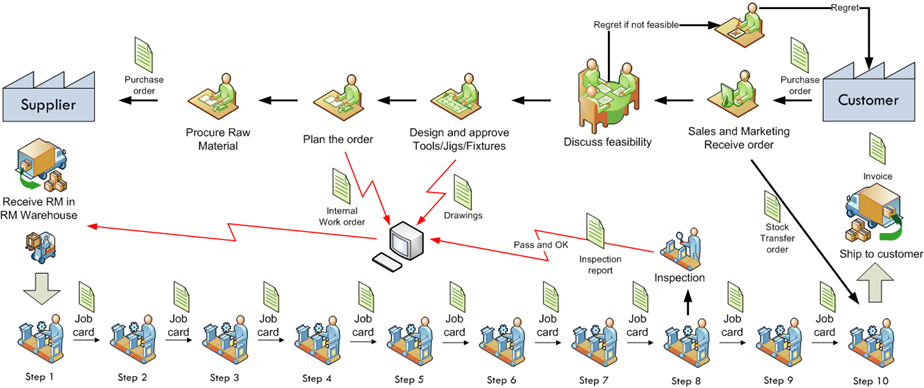
Figure 3 – A VSM with information flow
- A purchase order is a piece of information sent from purchase to the suppliers.
- Suppliers send the material; it is an example of material flow.
- Finished products ship to customers, it is another example of material flow.
- A computer hosts the information, it could be an ERP or ‘Cloud’ based application.
- If there is more than one version of the current state process, then capture the most followed version of the process.
Click here to read the next step to making your current state value stream map – i.e., capturing data!
